

 |
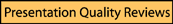 |
 |
 |
 |
The purpose of this document is to give an idea of the kinds of things to look for when attending a showing of a movie at a theatre. It is difficult to describe, in one document, all of the problems that could occur during a showing, but I'm going to try to cover some of the important ones.
Illustrations are in the works for this document.
Choosing an appropriate ordering of the things to describe is fairly difficult, so I arbitrarily chose to list them in the order that a moviegoer is likely to notice them.
Since I have not written up a detailed description of how I rate the movie showings at the theatres, this document will give the reader an idea of what I look for, and what I deduct for. Deductions for a problem are made on a basis of how much the problem detracts from the enjoyment of the movie, or distracts the moviegoer. The duration of the problem is also considered. For example, a minor aperture plate problem (one fuzzy or unclean edge) is a lesser deduction (one or two points) than a serious misframing that lasts for a long period during the movie (5 to 40 points, depending on the severity and the distraction it creates). A projection problem that only lasts for a minute or two gets a lower deduction than one that lasts for a longer period, like 20 to 30 minutes, or even worse, throughout the entire movie. If a projection problem is fixed immediately after it happens, there may not be a deduction for it. If I have to get up and leave the auditorium during a movie to report a problem that occurs, I tend to count off at least 4 points for it.
I enjoy seeing movies at theatres, and go based on which theatres are showing a movie I want to see. Usually, I have two or three choices of theatre. My "algorithm" for choosing a theatre used to be the following: If the Carmike 10 in Huntsville is showing it, go there. Otherwise, go to whichever theatre in Decatur (Regal River Oaks Cinema 8 or Carmike Century Cinema 8) is showing it. This may change at any time, since improvements are being made at the Huntsville Regal theatres, and depending on those improvements (adjustable screen masking for their screens that lack it would be very desirable), I may distribute my attendances more evenly among all of the theatres. Second-run theatres tend to get visited much less often than first-run theatres because they have to be showing a movie I want to see again after seeing it in the first-run theatres.
Summer 1999 was great in terms of the number of movies I have wanted to see. I have probably been to theatres more this summer than any previous 3-month time period of my life. There have been several movies lately that I have seen more than once because I have enjoyed them so much, or because I wanted to watch them again to catch things I didn't catch the first time.
I started to leave out the section on newspaper advertisements. The reason I left it in is because many people depend on them to determine the proper time to arrive at the theatre, and to choose a theatre based on various information given in the ads. It is important for theatres to have good newspaper ads. However, I currently do not figure newspaper ads into the ratings.
If you examine the newspaper advertisements before going to the theatre, you may find them helpful. I'll describe the cases in "best to worst" order. In the extremely good cases, the ads may be good enough to determine the sound format, and even better, with near certainty, which auditorium is being used for each movie at a theatre. In any case, the ads should be good enough to report the sound format in use for each movie, or almost as good, determine whether a given movie is being presented with digital sound, or with analog optical audio. For some theatres, you may find that you can't determine anything about the sound format in use for any given movie. On some weekdays, you might not even find a showtimes listing in the newspaper for a theatre!
As of August 3, 1999, the Carmike 10 in Huntsville, AL seems to be the only theatre in the Huntsville-Decatur area that puts a showtimes ad in the paper every day. Their listing is usually (but not always) in order by auditorium number, with THX auditoriums indicated, and sound formats indicated. Kudos to the Carmike 10 for their newspaper ads!
On some days, the Huntsville Regal theatres do not put their showtime ads in the Huntsville paper, and on some weekdays, no Decatur theatres put their ads in the Decatur newspaper.
If you relied on the newspaper ad for movie times, upon arrival at the theatre, try to notice how accurate the information was. If every piece of information in the newspaper advertisement for this theatre was totally accurate in every way, make note of what was inaccurate (in order from worst to best):
Get to the auditorium at least a few minutes before the projector is started. On your way in, if you don't have an "aspect ratio card", pick up one of the "Movie Facts" brochures. Aw, heck, pick one up anyway! You might need it to make a screen measurement. Learn the auditorium numbering scheme for all of the theatres you attend. If you talk to a staff member or fill out a comment card, it is helpful to refer to the auditoriums by number.
Upon entering the auditorium, your first glance should be at the screen. Give it a quick look to see if it is close to either the 1.85:1 ratio or the 2.39:1 ratio. Check to see if it appears to have movable masking at the sides, or at the top. If not, I'd strongly suggest avoiding this theatre in the future, or at least this particular auditorium. Find out which auditoriums have movable masking and do not watch movies in any auditoriums except those with movable masking, unless you know that the film will be shown in the correct aspect ratio without cropping of the image in that auditorium. If you are unfamiliar with the flat and scope movie print resease formats, visit my movie format page and concentrate on the formats listed in the first table, which currently has subpages explaining how each format works.
Measure the widths of the auditorium and screen using the ceiling tiles. Walk from side to side so that you're looking directly at the side edges of the screen from directly in front of them (to avoid parallax, which can make your measurements be off by a foot or more) and notice where they are in relation to the 2 foot by 4 foot ceiling tiles. You should be able to measure the screen width to an accuracy of 6 inches to one foot using this neat, quick method.
Remember the two measurements you took, and be sure to associate the screen width you measured with the flat or scope setting if this auditorium has side masking. If it has top masking, or no masking, the width will not change. With side masking, if the aspect ratio changes, you'll need to make a third measurement later! Put the numbers in decreasing order and say them in your mind a couple of times, and you'll remember them later. For example, "40, 33, 29" means, auditorium width is 40 feet, screen in scope mode is 33 feet, and screen in flat mode is 29 feet. With just two numbers, it's easier. If you don't have a good memory, and think this sort of thing is sort of silly, you probably stopped reading long before you got to this point.
If you are satisfied that the screen's aspect ratio is correct, or close enough to being correct, by eyeballing the screen, or by previous experiences where you actually used an aspect ratio card and found the screen acceptable, skip the aspect ratio measurement described below. If you are in the Carmike 10 theatre in Huntsville or in any Decatur theatre, you can more than likely skip it.
An aspect ratio card is easy to make.
It's a shame that Huntsville, AL is one of the places where you currently have to be distrustful of the aspect ratio (except at the Carmike 10). If you have an "aspect ratio card", and are suspicious of the screen's aspect ratio, see if the screen is truly one of the two proper ratios by holding the card between you and the screen, parallel to the screen. If you are looking at the screen at an angle, hold the card at that same angle, parallel to the screen. You should be able to perfectly cover the screen with the card in either the 1.85:1 or 2.39:1 position. If you don't have an aspect ratio card, use the "Movie Facts" brochure method of measurement, described below.
The "Movie Facts" brochure, being an 8.5 by 11 sheet folded in thirds, creates a 3.67 by 8.5 brochure. When turned sideways, it is almost as wide (2.31:1) as a screen setup for a "scope" film (2.39:1), making an excellent measuring device!
If the screen is significantly wider than 1.85:1 and significantly less than 2.39:1, take your "Movie Facts" brochure and try to cover the screen with it. Hold it so the left edge of it is aligned with the left edge of the screen, where it covers the screen height, and make a fold or rip (or a mark if you have a writing instrument) at the top edge of the card where the right edge of the screen corresponds. Now, later, you can measure the width of the card, and the distance from the top of the card to the rip or fold (or mark), and compute the aspect ratio of the screen later, after you get home.
If people look at you funny or ask you what you're doing, use this opportunity to educate them on the difference in the "flat" and "scope" release print formats. If they still think you're weird, well, after the movie, you'll probably never see them again, anyway, so who cares? If you have read this far into this document, you're pretty weird anyway, and are probably used to dealing with strange reactions.
Now if you haven't already, sit down somewhere. Pick a seat nobody is sitting in. Don't be like the Hedley Lamarr character in "Blazing Saddles" (1974). The layout of the auditorium, and how crowded the auditorium is will affect the optimality of various seats. If you are in auditorium 1, 2, 7, or 8 of the Carmike Century 8 in Decatur, AL, and the film is flat, you may want to sit in the front row, which is 22 feet from the screen, and nobody can block your view, although this position is too close to the screen for most people. I would not recommend sitting in the front row of any other theatre in Huntsville or Decatur, and I would not recommend sitting in the front row of this theatre for a scope film. Pick a good seat and you may have to move if tall people sit in front of you and block your view. Sitting behind children is excellent because they won't block your view, but they tend to make noise often during the movie. Sitting in front of children is generally bad because they tend to kick the back of the seats (and make noise too).
Tangent: Speaking of very small children and babies, why don't theatres charge full admission for them instead of letting them in free? That would cut down on the crying and distracting noise. In fact, they should charge more for babies and children too young to not cry and whine and talk than they do for adults to discourage people from bringing them into the theatre at all, so that adults may enjoy a movie they've paid to see without these distractions.
Stadium seating is wonderful because you won't block anyone's view of the screen and nobody will block your view, provided you actually sit in the stadium section of the auditorium. Theatres with stadium seating, if they don't have other major problems, get higher facility ratings than theatres that lack it. In theatres with stadium seating, you can sit up straight without having to slouch down in yor chair so as to not block the views of people behind you. This makes the seating more comfortable.
Check to see if cup-holders are present on the armrests. Also note whether an aisleway runs down the center of the auditorium, which gets rid of the best center seats. After being in the theatre a while, note whether the seats are comfortable for long periods, or whether they hurt your back or make you uncomfortable in any other way.
If the movie image does not fill the screen properly after the movie itself starts (after all previews), you'll need to pull out your "Movie Facts" brochure or aspect ratio card and make another fold or rip (or mark) to take another measurement. It is fairly common at some theatres (in the past, Carmike Century Cinema 8 in Decatur and Regal Madison Square 12 in Huntsville) for the masking to be left in the "scope" setting for flat films. In this case, make another "ceiling tile" measurement of the image width, or compute it later using the "Movie Facts" brochure that you've twice folded or ripped (or marked).
If the aspect ratio changes at some point between the start of the projector and the actual movie, you'll need to remeasure the screen width and possibly remeasure the aspect ratio if you desire.

|

|
| Film threaded correctly. | Film threaded backwards. |
If, when the projector is started, you see the variable area optical audio records on the rightmost edge of the screen, and the image is a mirror image of what it should be, and the sound is very strange because the edge of the image on the far end of the film from the soundtrack is being played as the soundtrack, then this means that the person who threaded the projector put the film in backwards. If nobody goes out to complain, you'll have to if you want it fixed before the movie starts. So far, this has happened to me exactly once, out of nearly 200 visits to theatres. The lucky place for this psychedelic experience was the Regal 8 on South Memorial Parkway (US 231) in Huntsville.
Focus is a pretty obvious concept, and even preschoolers are likely to recognize an out-of-focus showing. If the movie is noticeably out-of-focus, or the image is not uniformly focused across the screen, you'll need to mention it to the staff. Since focus is an easy concept, any staff member should be able to communicate a focus problem to the person running the projector. I have had very few bad-focus experiences.
Is the lamp brightness steady and constant throughout the movie, or does it fluctuate every few seconds like a flickering candle? If it is fluctuating, it is likely that the projector lamp is nearing the end of its useful life and if the flicker is distracting, the lamp should already have been replaced.
When the previews start, you want to immediately check two things: the edges of the image, and the framing. In Carmike theatres, it is easy to check framing because they always play, first thing when the projector is started, a trailer that says the following (or something very close to it):
"The management of this theatre, in cooperation with the state fire marshall's office, request that you take a moment to look around the theatre, and familiarize yourself with the location of all emergency exits. The aisleways in which you entered, and the passageways designated by the illuminated emergency exit signs visible to you at either the right or left of the forward section have been checked and are clear exits from the building in the event of an emergency. Thank you for your time and attention."When this is playing, see if the red "exit" icon is in the exact center of the screen! Remember if it is noticeably off center (6 inches or more). If it is off-center vertically, it is a framing problem. If it is off-center horizontally, then either the projector is aimed incorrectly, or the aperture plate is out of alignment, or a combination of the two. If this trailer isn't played, or if you're not in a Carmike theatre, use centering of the end title credits in the previews to check the framing.
If a movie is in the "scope" format, any misframing is obvious, since part of the pervious or next frame will be visible on the screen at all times. The following table shows the effects of misframing on a scope image:
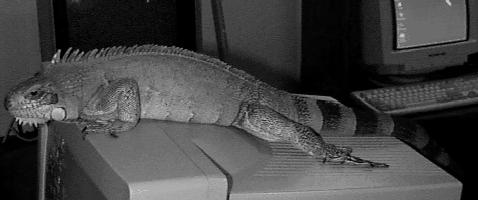 |
Scope image. Properly framed. |
 |
Misframed 5 percent of frame height. |
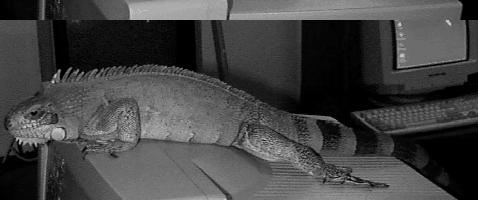 |
Misframed 10 percent of frame height. |
 |
Misframed 25 percent of frame height. (One perforation off). |
 |
Misframed 50 percent of frame height. (Two performations off). |
 |
Misframed 25 percent of frame height. (One perforation off). |
 |
Misframed 10 percent of frame height. |
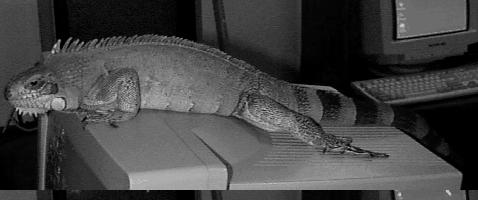 |
Misframed 5 percent of frame height. |
 |
Flat widescreen image. Properly framed. |
 |
Misframed 5 percent of frame height. |
 |
Misframed 10 percent of frame height. |
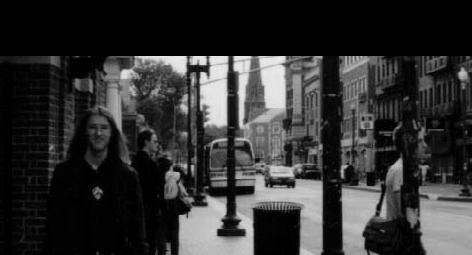 |
Misframed 25 percent of frame height. (One perforation off). |
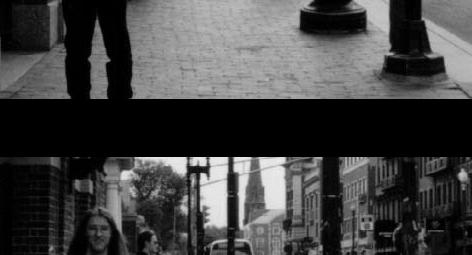 |
Misframed 50 percent of frame height. (Two performations off). |
 |
Misframed 25 percent of frame height. (One perforation off). |
 |
Misframed 10 percent of frame height. |
 |
Misframed 5 percent of frame height. |
Check all of the screen's edges and see if the image touches all edges of the screen, all the way around, and if the edges of the image are sharp. Often, you'll find that some edges fade out significantly before touching the edges of the screen, or look jagged or curved or unclean. Occasionally, you'll see the image go past the black edge of the screen onto the drapery. These problems are usually caused either by improper projector aim, an improperly aligned aperture plate, or improperly positioned masking. The Carmike Century Cinema 8 in Decatur currently holds the record for worst aperture plate and projector alignment during the past two years (May 1997 to July 1999). All theatres have minor alignment problems, though. This is not a major problem, unless it gets sloppy to a ridiculous level. The theatre that has the best aperture plate and projector alignment is the Regal River Oaks Cinema 8 in Decatur (July 1997 to August 1999).
The image should appear steady, without excessive horizontal and vertical jitter from frame to frame. A small amount of jitter is present in nearly all theatres, but when it becomes a distraction and makes it difficult to focus your eyes on image details, it is a fairly serious problem. During 1997, the Regal Madison Square 12 in Huntsville had some serious jitter problems, which still reappear on occasions (July 1999). No other theatre has had any serious, long-term problems with jitter.
Ghosting occurs when the projector's shutter mechanism allows light to pass while the film is moving. Synchronization and timing problems between the shutter mechanism and film-pulling mechanism can cause ghosting, which is most noticeable when the background is dark and bright objects are placed on the dark background. Ghosting may occur over a part of the image, or over the entire image. This is a problem that should definitely be reported. I have noticed ghosting problems at the Regal Madison Square 12 theatre in Huntsville, and have not noticed those types of problems at other theatres in the area.
The image brightness should be consistent across the width, and up and down the height of the image, without significant dimming near the screen edges. Note any such problems. An improperly aligned reflector in the lamphouse may be to blame. The Carmike Century Cinema 8 in Decatur has had problems with brightness uniformity on occasion.
Is the sound quality OK? Was an identifying trailer played (Dolby Digital, DTS)? If this movie was supposed to be presented in digital sound, is it actually in digital sound, as advertised? If the sound is from the optical variable area audio records, it is clean, or does it have noticeable distortion? If digital sound is definitely in use, if previews without digital sound are played, are the sound levels the same between the digital and optical portions? If the sound defaults to the optical records for backup during the movie, does the volume level change significantly? Does the sound immediately return to the digital format, or does it stay out for extended periods, or not return to digital at all for the remainder of the movie? Are all of the channels working?
Once the movie itself has started, check everything out again (edges, framing in scenes), etc. Sometimes, things change a slight bit between the previews and the movie, especially if there is an aspect ratio change. Always recheck and remeasure after an aspect ratio change, since it is possible for a projector to be perfectly aligned for one ratio and horribly aligned for the other! Both Carmike theatres in the area have projectors, at times, that were perfectly aligned for one format and noticeably out of alignment in the other.
Are the out-of-focus points of light circular or are they ellipses that are twice as high as they are wide? If they're the ellipses, this is a scope film that was filmed with an anamorphic attachment. If this the actual movie, and not a preview (Previews are often made in both the flat and scope formats, one version being cropped), make sure the screen is 2.39:1. That's what it is supposed to be in this case!
If the out-of-focus points of light are circular, then the film is either flat, or it is a scope film that was filmed using the super35 process (or possibly some other type of process that uses spherical lenses). If the screen (and image) are 2.39:1, then it is a super35 movie! If 1.85:1, and adjustable masking is present, it is a flat film! If the masking is unmovable and the screen is 1.85:1 or 2.00:1, then this test is inconclusive and other clues will have to be used to determine whether this movie is flat or super35.
If you catch the reel cue change marks in the upper right hand corner of the screen, are they circular or ellipses that are twice as wide as they are high? If ellipses, then it is a scope print (either shot anamorphic or in super35), and the screen should be 2.39:1 or you're losing part of the image. If circular, it is a flat print, and the screen should be 1.85:1. This is a more reliable method for determining the type of print than using the out-of-focus points of light in the image.
If you don't notice any of the other clues, look for titles going off the sides of the screen during the beginning of the movie, or for unnaturally chopped scenes if you suspect super35 or anamorphic (both 2.39:1) being played at 2.00:1 or 1.85:1.
If splices are done well, there should not be a great "disturbance" in the movie's image or sound at the splice point. If there is a significant disturbance at many of the splice points, or if the film becomes misframed after such a splice point, then the problem should definitely be reported.
If you wish to stay for the credits, by all means do so. The staff should not give you any trouble about it, and the projector should run until the credits are finished. Some credits sequences contain goodies, such as outtakes or extra material, or something at the end. If you heard a song during the movie and are wondering what it was, it will be in the end credits (usually near the end of them).
If there were any noticeable problems during the movie, and you see an intelligent-looking staff member on the way out, mention it to them. Don't try to mention things that you don't understand yourself. For example, if you don't know what an aperture plate is, don't say, "The aperture plate was out of alignment." Instead, put things in terms that you understand, in terms of what you observed, like "The image went above the screen nearly to the ceiling and did not touch the right edge." If you do have the technical knowledge, then go ahead and use it, but keep in mind that the staff member you're talking to may not understand it, since their primary job may be cleaning, or making popcorn, or selling tickets in the box office. Try to explain things in terms of what you, and they, can understand!
If you'd rather not, for whatever reason, mention problems to the theatre staff, or wish to bring problems to the attention of the company, a WWW feedback mechanism may be the best way to do it. Both Regal and Carmike have feedback mechanisms on their web sites. Regal has a comment card form and Carmike has an email mechanism. Use them to report some of your experiences, whether they be good or bad. Be polite and as positive as possible. Don't say "Theatre X really sucks" or "The projectionist is an idiot". That will not be taken seriously. Be as specific as possible, and put things in terms of what you understand, and what you observed. Do not complain about anything unless you feel a real reason to need to point something out and are sure something was really wrong that needs some attention. If you do put in some negative reports, try to put in at least one positive one for each negative one you put in, and when a problem is fixed, put in a positive feedback letting the company know that you noticed, and appreciated the fix. The companies need to know how more of their customers feel about their level of service. They also need to feel that their customers care about the presentation quality in their theatres.